
We are excited to launch our new app!
Good news! We are excited to share that we have updated our app!
Not just a simple update, a HUGE update!
So huge that we will need you to download our new app! But first, here is some important information to know before you go ahead and use our new app.
1. The way you will sign into our new app will change! You will use your own email address - we will use this email address as your user name. If you want to change this, please let us know.
You should have received an email from Convo (gday@convoaustralia.com) with subject “Activate your Convo Now Account” which will have a button for you to click on. This will confirm we have the right email address for your account. When you do that, you can click on the “Set password” button and you will get another email with a new button for you to click on to set your own password before you log in for the first time!
You should have received an email from Convo (gday@convoaustralia.com) with subject “Activate your Convo Now Account” which will have a button for you to click on. This will confirm we have the right email address for your account. When you do that, you can click on the “Set password” button and you will get another email with a new button for you to click on to set your own password before you log in for the first time!
Didn't get our email? Don't worry, contact us and we can send that to you again!
2. You will need to download our new app:
On your computer, you only need to use your favourite web browser to go to au.convo.io on your computer and log into our web app to access our services - no need to download anything!
3. You will get a different Convo Phone Number. This means your current Convo phone number will no longer be used. We will give you a new phone number from your region based on where you live (please let us know if your address has changed!).
When you see your new Convo phone number in our new app, you will see two new buttons:
When you see your new Convo phone number in our new app, you will see two new buttons:
Want to make a phone call?
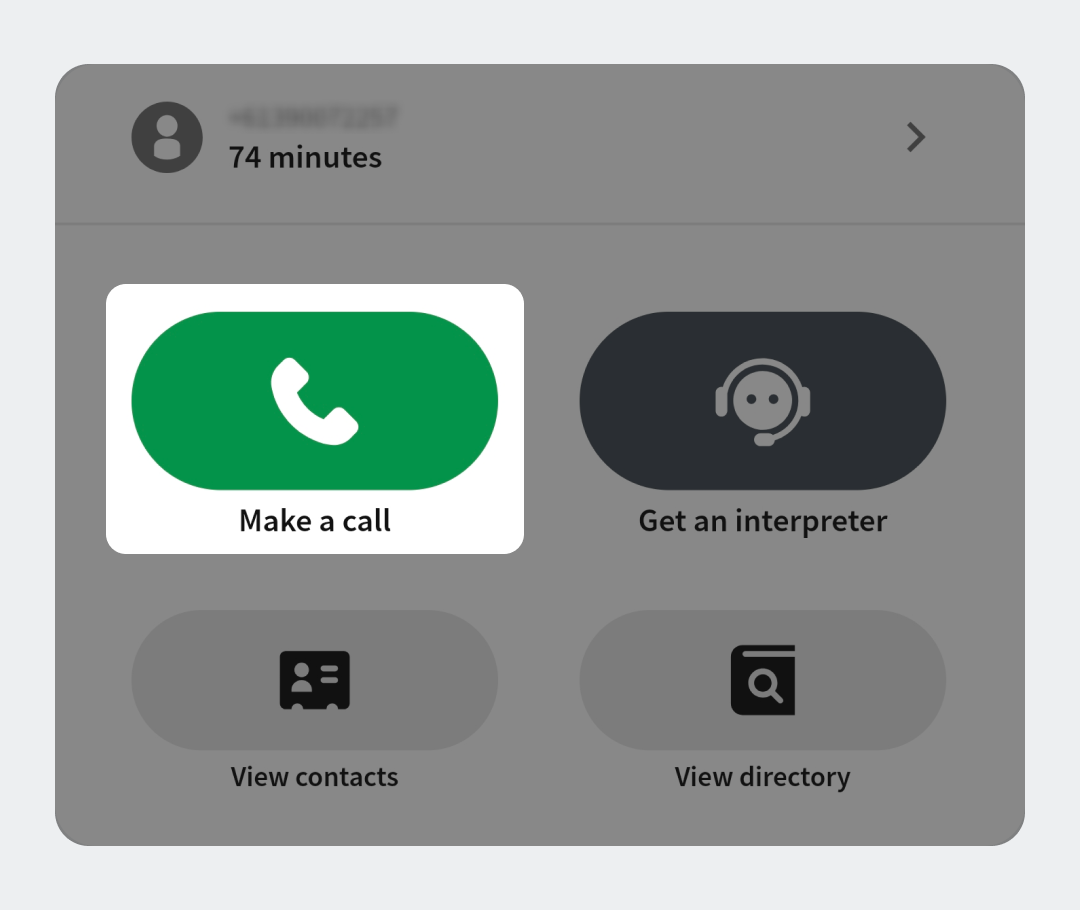
Tap “Make a call”
and put in the phone number!
and put in the phone number!
Want to talk to someone face to face?
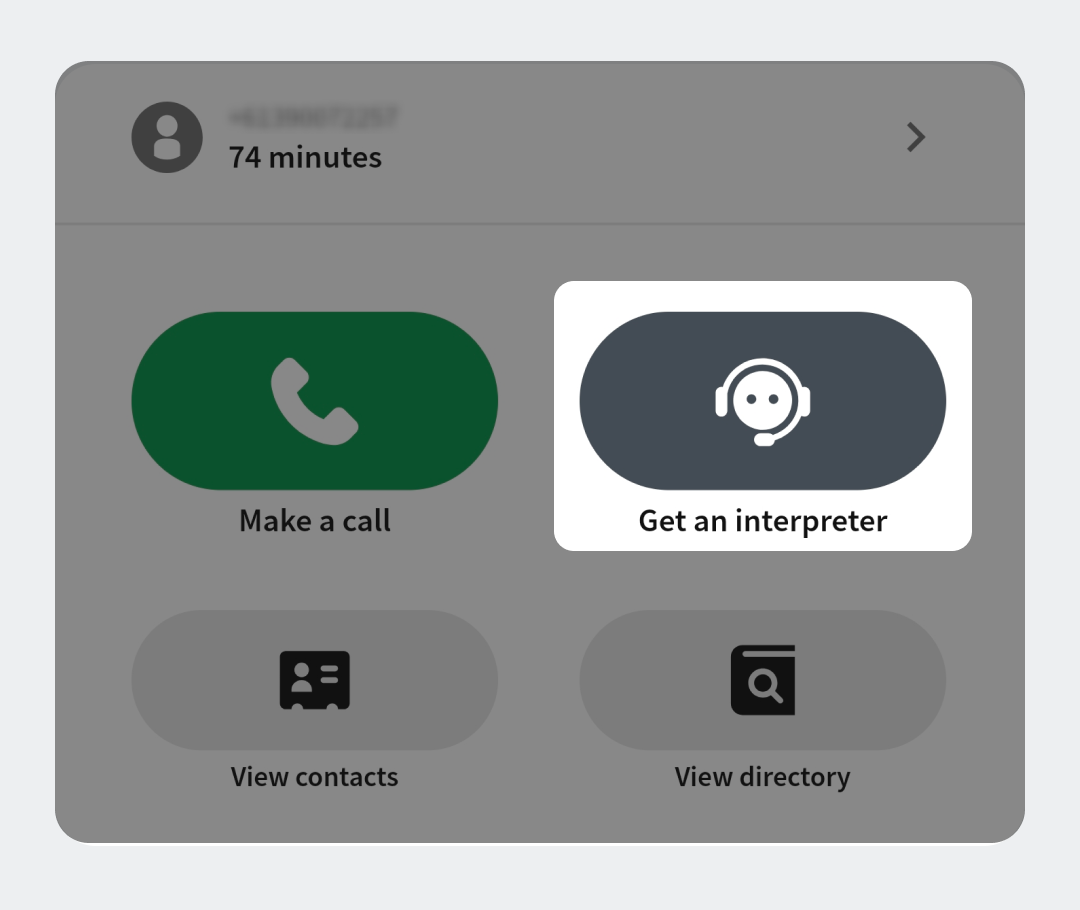
Tap “Get an interpreter”,
that’s all!
that’s all!
Easy to use any time, anywhere you want!
Need help? Contact us
and we are happy to help!
Customer Support hours:
Monday - Friday | 9 am - 7 pm (Melbourne/Sydney time)

