How to access funding through your EAF?
If you have a current EAF application, you can check your EAF funds through JobAccess by following these steps:
Step 1: Visit the JobAccess website
- Go to the official JobAccess website: jobaccess.gov.au and then click 'EAF/SWS Login' in the top left corner of the page.
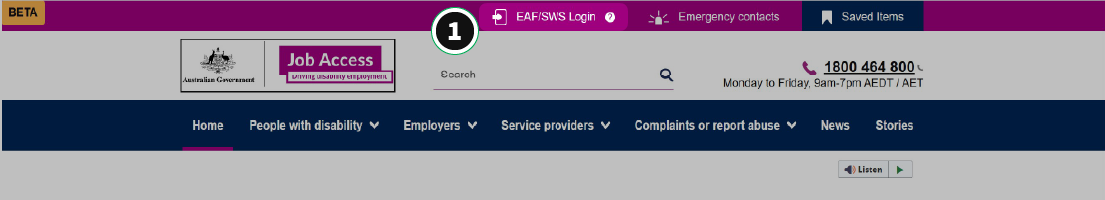
Step 2: Log In to Your Account
- Select 'Employer/Individual/Self-Employed/ADE Login' and enter your registered email address and password. If you can’t remember your password, click 'Forgot Password?' to reset it.
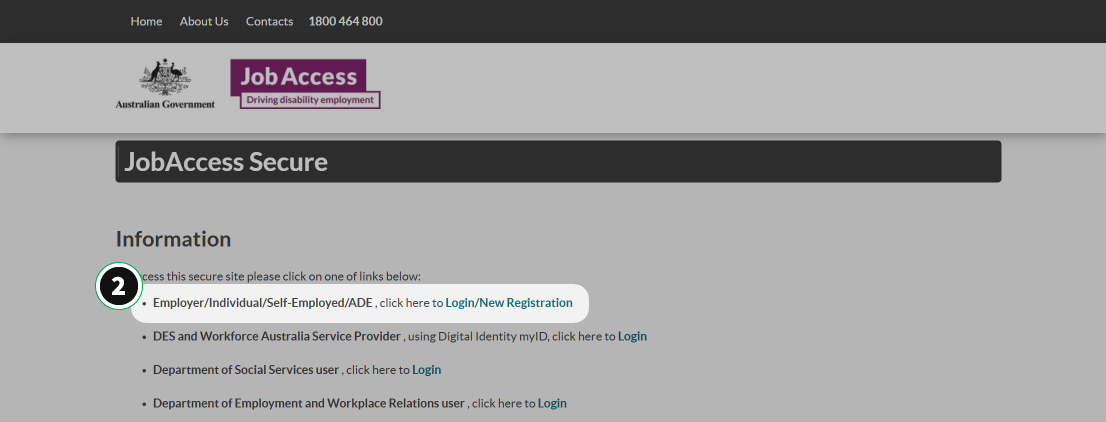
Step 3: Access Your EAF Application
- After logging in, navigate to your dashboard. Look for the 'Access existing EAF application section.
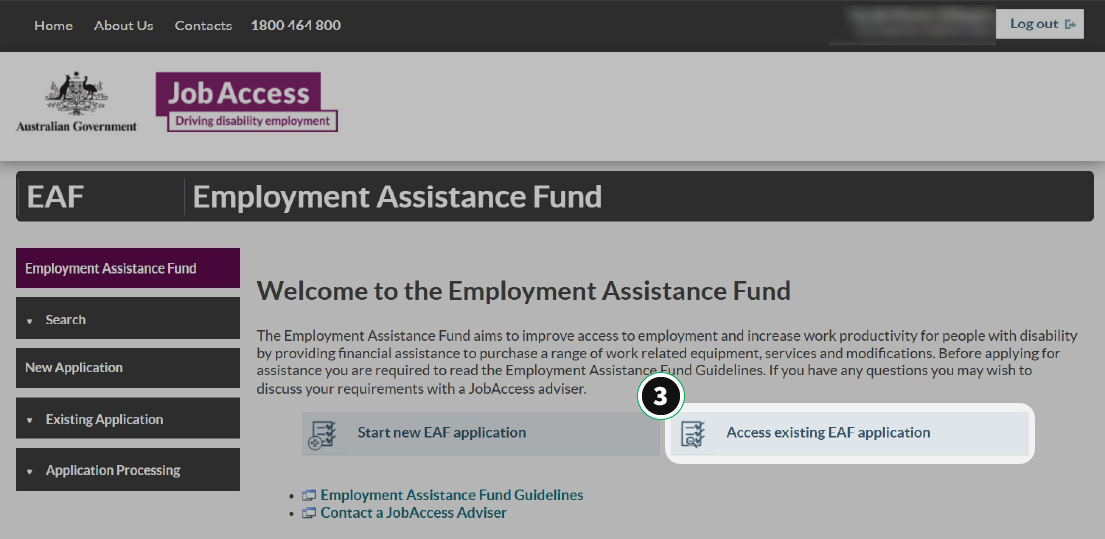
Step 4: Review Your EAF Funds
- In the application, just click 'Search' without filling out the forms. When the results show up, click 'Overview' to see the 'Total Amount Remaining,' which shows how much of your EAF fund you’ve spent.
- Check your remaining budget and spending details to make sure everything is accurate. If you still have funds left, you can also look at your spending history or see any upcoming expenses.
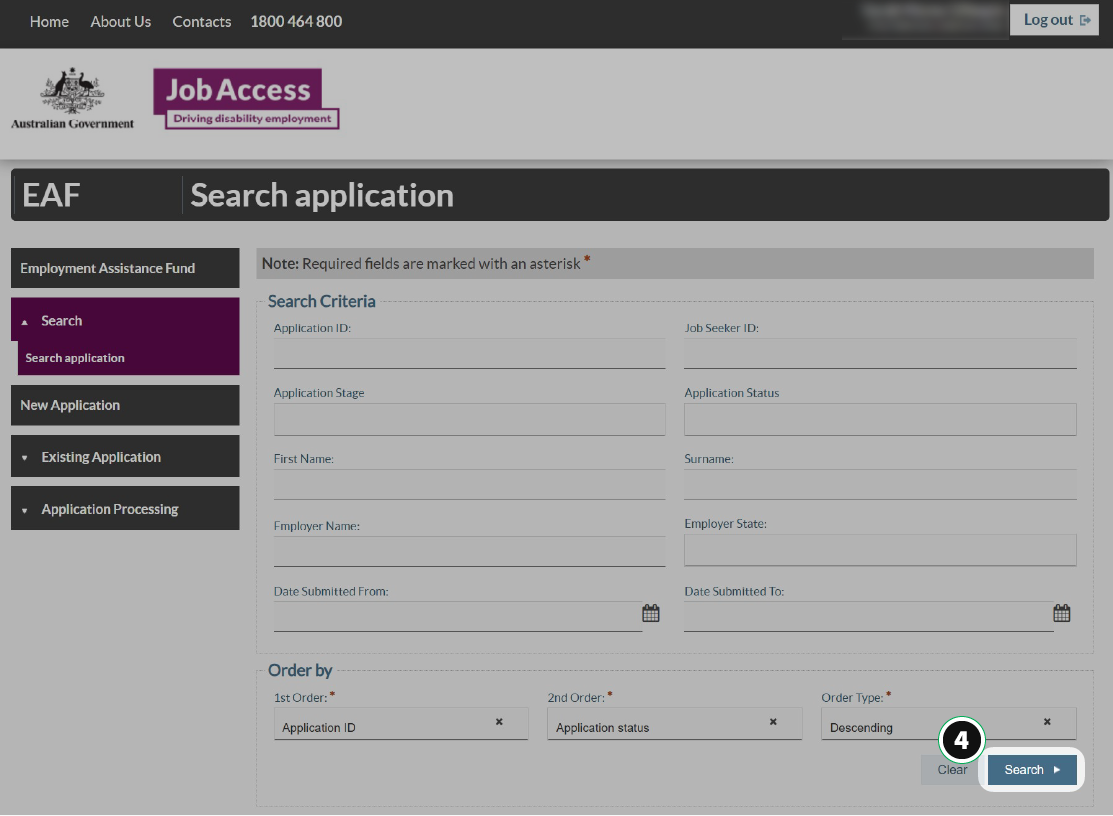
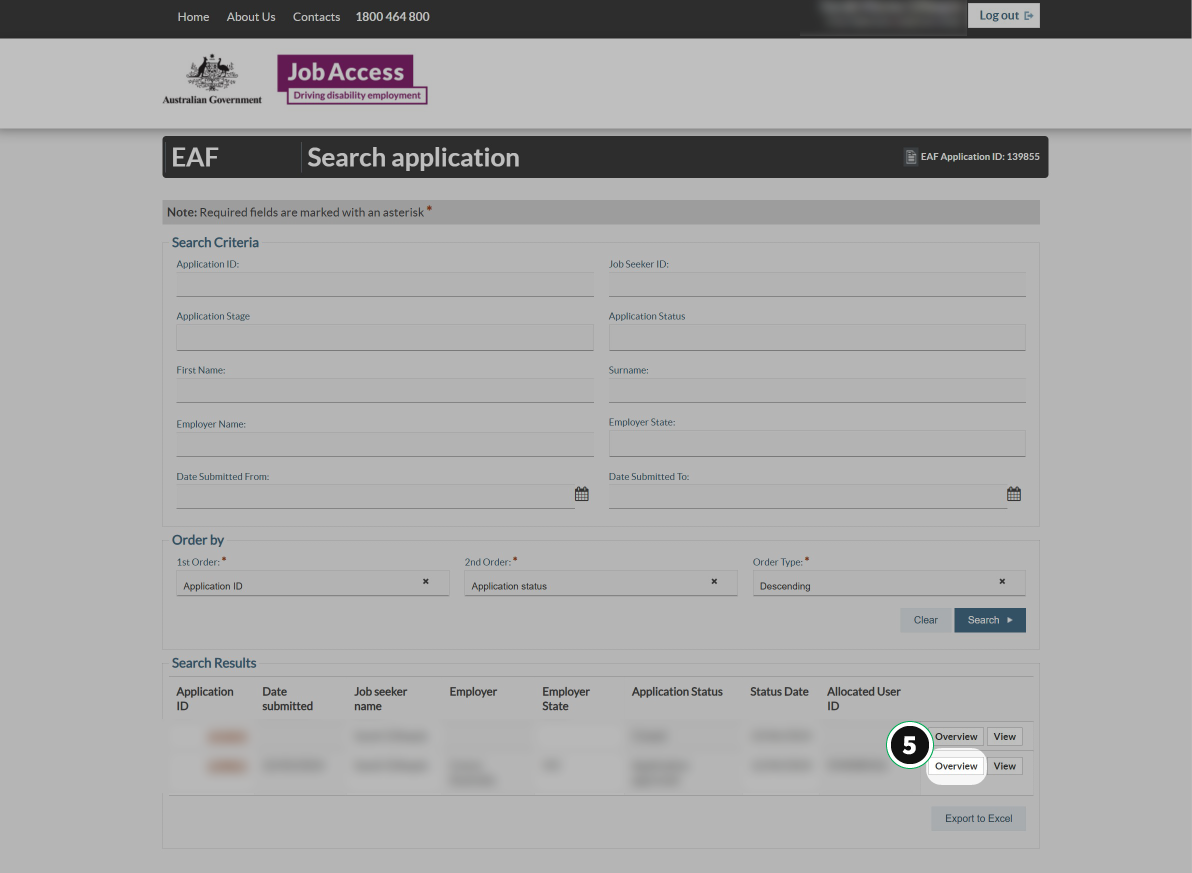
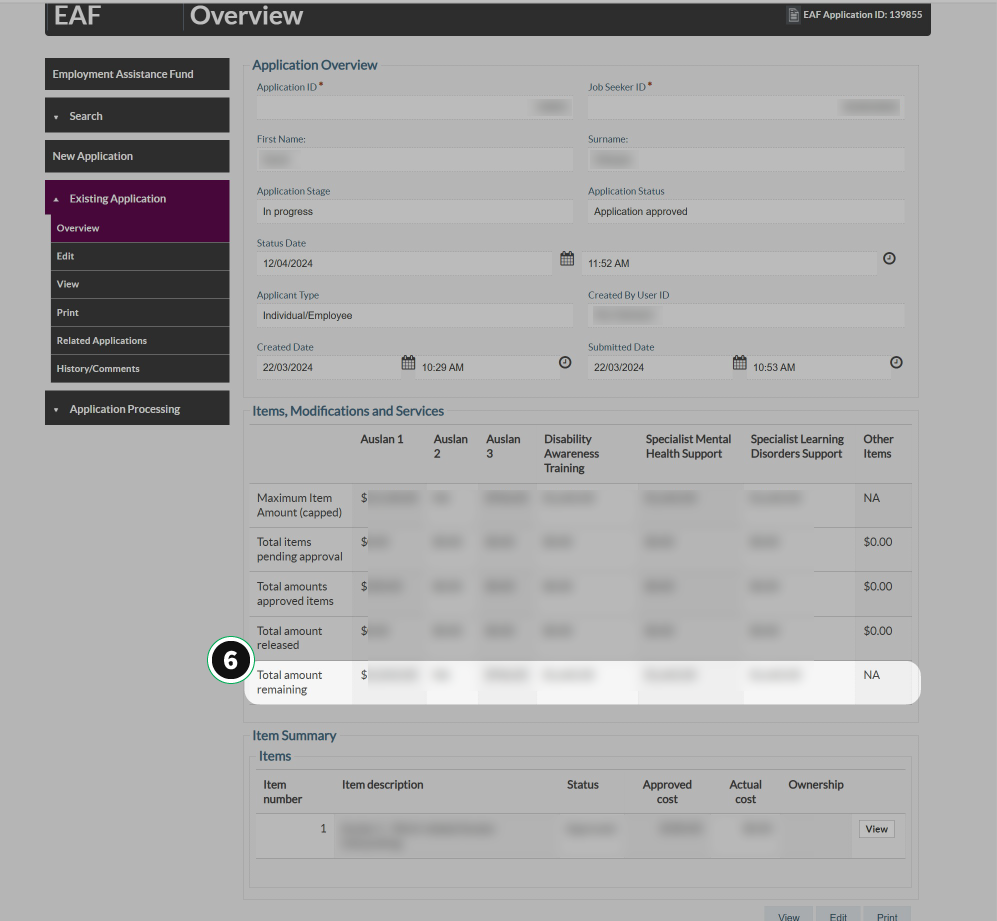
If you experience issues accessing your application:
- Confirm if you have the correct login details.
- Check whether your employer or employment agency has access to the EAF application instead of you.
- Check if your EAF application is still active and confirm the dates:
- After you apply for or renew your EAF application, be sure to add the renewal date to your calendar. JobAccess doesn't send reminder emails when it's close to expiring, and your line manager might forget to renew it.
- Contact JobAccess: jobaccess.gov.au/contacts
- Call the JobAccess Helpline: 1800 464 800.